Exploring the Lesser-Known HTTP Method: HEAD 🌐
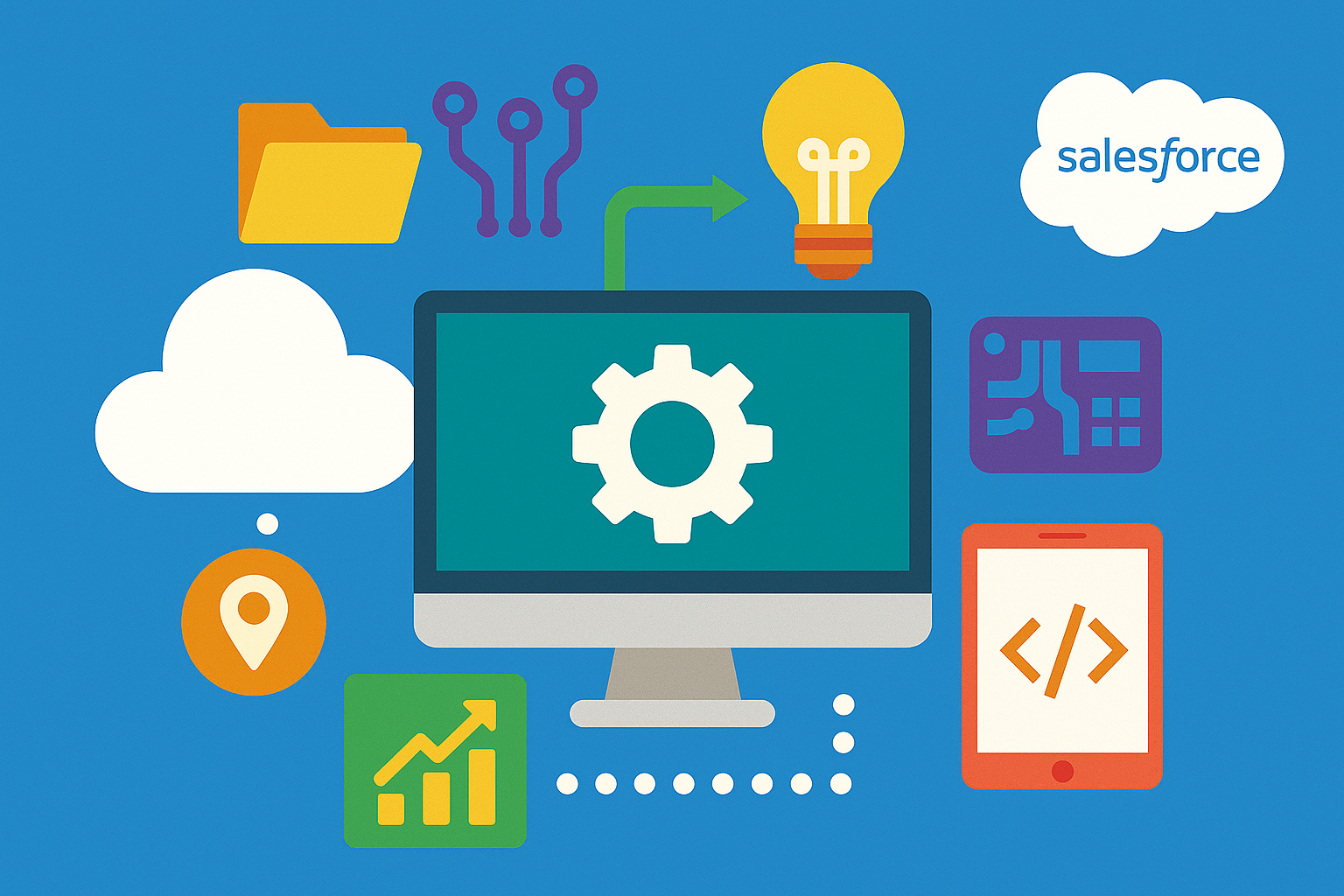
As Salesforce developers, we’re all well-acquainted with GET, POST, PUT, PATCH, and DELETE requests. But there’s one method in the HTTP family that often goes unnoticed: the HEAD method. 🕵️♂️
What is the HEAD method? Think of it as GET’s efficient sibling. When you make a HEAD request, you’re essentially asking for the headers only, without the response body. This makes it perfect for:
👉 Checking resource availability: Quick and light! Want to see if a resource is there without fetching the whole payload? HEAD has your back.
👉 Optimizing performance: By skipping the body, you reduce data usage and improve speed, especially handy for resource-heavy content.
👉Update cached resources: To Check if a resource has been modified, if not reuse the local copy otherwise GET the resource again.
👉 Testing and debugging: Need to confirm headers (like Content-Type, Content-Length, or cache headers) before committing to a full request? HEAD can verify those without the wait.
Why isn’t it used more often? Since HEAD doesn’t pull in the actual content, it’s commonly skipped in favor of GET. But in scenarios where data isn’t necessary or a quick availability check is all you need, HEAD is the right thing to use!
It may be not used as others in the room, but HEAD can improve your API efficiency and reduce unnecessary data transfer.
Have you used the HEAD method in your work? Share your experiences below! 👇
This Content was originally posted in linkedin View Post